First, create a backup of your data because installing the developer preview will wipe your entire device.
To create a backup, head on to Settings –> Backup & Reset –> Backup my data. Before you tick Back up my data, make sure you have already set up the backup account.
Step 1: On a Windows PC, Download and install the ADB Tools and Fastboot.
Step 2: Download the appropriate Android M installer for your respective device: Nexus 5, Nexus 6, Nexus 9, Nexus Player, which you'll find on the Android Developer's site.
Step 3: Turn off your Nexus device, and then restart it to the bootloader by pressing and holding power and volume down buttons.
Step 4: Connect your Nexus device to your PC; head on to the ADB Tools folder; and open flash-all.bat file.
Step 5: Once the process is completed, your Nexus device will be rebooted and started running on Android 6.0 Marshmallow preview.
Now, for restoring your backup and settings, head on to Settings –> Backup & reset –> Automatic Restore.
If you don't like Android M, you can uninstall it and revert to your previous Android operating system by simply removing the files from Minimal ADB and Fastboot, then downloading the appropriate system image and repeat the instructions above.
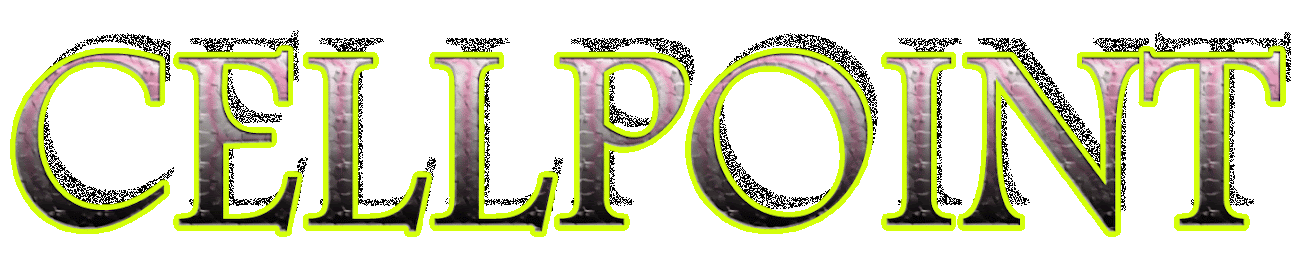
No comments:
Post a Comment