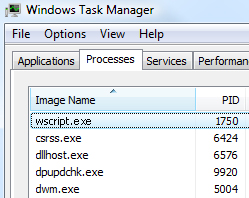
wscript.exe - Windows-based script host by Microsoft
What is wscript.exe?
wscript.exe is a Windows service that allows you to execute VBScript
files. Normally, it is not dangerous, but if a malicious script is
downloaded and executed it will appear as if wscript.exe is the culprit,
when it is really a separate .vbs file. Antivirus programs usually
detect C:\Windows\System32\wscript.exe as the culprit, however, it's not
necessarily infected. It may be that your computer is infected with
Worms and Trojans that attempt to execute malicious .vbs scripts. Most
users, get these malware infections from SD cards, pen drives and of
course infected websites. Malicious files may change Windows registry,
establish connection to remove servers controlled by cyber crooks and
download additional malware modules. Other issues: can't open Regedit,
certain Windows options are missing, can't acces Contol Panel. Malware
may also block anti-malware and Windows system utilities. You should not
delete wscript.exe manually, many Windows services require it and our
computer may not function properly if it cannot be found. But you should
use recommend anti-malware software to remove wscript.exe related
malware from your computer.
